TRX Check
Purpose : to verify damage TRX in each sector
Where is TRX ?

1. Lock BCCH ARFCN certain sector : Click Toolbar Lock on Channel ![]() (ie. Check TRX Sector 1, Lock BCCH 111)
(ie. Check TRX Sector 1, Lock BCCH 111)

2. Disable Handover : Click Toolbar Disable Handover ![]()
3. See MAIO on Current Channel window
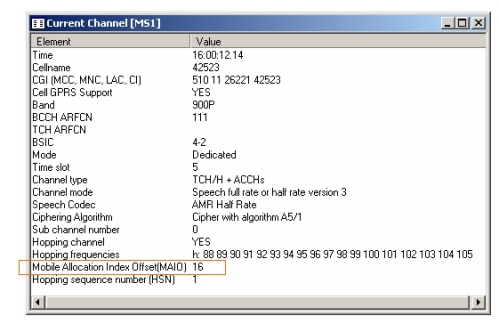
Mas mau nanya,
Gmn ngelock TRX nya? kan BCCH sama MAIO itu di assign per sector bukan TRX.
jadi semisal ada dua TRX dlm satu sector gmn tuh?
Mohon pencerahanya mas
Mksh
| Posted 14 years, 1 month agoeh maaf saya yg salah, maio itu per TRX ya. trs untuk SFH kan semua aliran data dihopping tapi masih dalam TRX yg sama. oooh gt…. sip mksh mas
| Posted 14 years, 1 month agoHi arif,
Mudah-mudahan artikel dibawah ini bisa menjadi penjelesan MAIO. diambil dari http://www.finetopix.com.
Maaf ya kalo repost. 😀
Originally Posted by lccengr
Dear bruv, i wish i can help you in understanding what is MAIO actually.. the help people have provided is really enough for you but i’ll try to explain it here in a simplest language …
MAIO … Mobile Allocation Index Offset.
Which means it is nothing but a number which tells you the offset (a starting point). Before going in to more detail of MAIO lets continue with the understanding of MA List.
MA List : Mobile Allocation List.
It is the list which you can use in Hopping (baseband and synthesized). The basic function of MAIO is in synthesized Hopping, not in baseband because in baseband we assign a fixed frequency in MA List per TRX. So i m starting with an example here, which will continue with the further reading as well 🙂
Lets take few examples of MA list defined for synthesized Hopping, 1×1 MA list means all the sectors are having same MA List, 1×3 MA List is more efficient but utilization of band is more in it, so all the sectors are having a unique MA List, see below:
1×1 MA List
Cell A: 80,81,82,83,84,85,86
Cell B: 80,81,82,83,84,85,86
Cell C: 80,81,82,83,84,85,86
1×3 MA List (See Difference)
Cell A: 602,605,608,611,614,617,620
Cell B: 603,606,609,612,615,618,621
Cell C: 604,607,610,613,616,619,622
MAIO: 0,1,2,3,4,5,6,7 (Read further down first)
Now When you defined these MA list with synthesized hopping, your job is to hop in these frequencies. Your call is initiated with the BCCH and suddenly hops in to other TRXs which are having this MAL list.
MAIO is the number which will tell you from where to start (offset) the hopping. For example if i assign the MAIO = 0 to 1×1 list of Cell A then my TRX will start to hop from 80, If i assign the MAIO = 2 to 1×1 list of Cell B then my TRX will start to hop from 82, Similarly if i assign the MAIO = 0 to Cell A of 1×3 MA list then my hopping list will start from 602, and if i assign MAIO = 1 to Cell B of 1×3 MA List then my hoppin will start from 606. See in the Above Example. If you have understood this, then it means your half understanding of MAIO is complete 🙂
Now one question, hopping doesn’t stop, it always continues. If it continues then after starting with the first frequency, where it goes? The answer to this question is defined in HSN. HSN means Hopping Sequence Number and the value of HSN is defined from 0 to 63. Every Value of HSN indicates a unique Sequence of Hopping. For example HSN=1 indicates the cyclic sequence. This sequence is applied again on MA List. Lets take the earlier example now, Suppose we have assigned the HSN=1 to the above MA list with the same MAIOs then following cases will apply:
MAIO = 0 in Cell A, MA 1×1, HSN=1
In Cell A, Your hopping will start from 80 and it continues hopping to 81,82,83,84,85,86,80,81,82,….
In Cell B, you need to make sure that your MAIO is not 0 because you have already assigned it in Cell A so suppose you have given the MAIO=2 in Cell B then your hopping will start from 82 and continues to 83,84,85,86,80,81,82…. (Cyclic HSN)
Note: HSN is defined on the cell level, so you can also assign different HSN to different cells of same site but it is not good planning as it will make ur planning complex and difficult.
MAIO = 0 in Cell A, MA 1×3, HSN = 1
In Cell A, Your Hopping will start from 602 and it continues hopping to 605,608,611,614,617,620,602,605… (Cyclic HSN)
In Cell B, If your MAIO is 0 then you will have adjacency because your hopping will start from 603 and 602 is already used in Cell A. So the tricky part is that you STEP your MAIO to 1, which means if you have given MAIO=0 to CELL A then STEP 1 will make it MAIO = 1 to CELL B. Now Stepping is only a theoratical word used here, dont get confused because in database you just have to enter the value of MAIO. Just make it simple that you have assigned MAIO = 1 in Cell A so that your hopping will start from 606 and continues 609,612,615,618,621,603,606… ( Cyclic HSN).
Note: If you enter different value of HSN then it will represent different sequence, so for neighbouring sites we define different HSNs so there are less collissions 🙂
Now we can go more complex in to it if you have more TRXs. Your Reading to other documents can help you a lot more but it is very easy to understand. The basic idea is the one which i have explained here, if you have any questions then you are most welcome to ask me here, have fun !
revisi : HSN 0 merupakan cyclic hopping, dan HSN 1-63 adalah pseudo random hopping (mempunyai algoritma loncatan yang berbeda-beda)
semoga bermanfaat.
BR,
| Posted 14 years agoorinaica
Thank you so much! Your examples and demonstrations are very easy to understand.
| Posted 13 years, 10 months agothank again and good luck to you
thank you pvdver2, hope will be usefull…
| Posted 13 years, 10 months agoThank for your sharing, but i wonder that with those MAIO then what can we know, for example i supposed that MAIO =16, then what next? And one more thing, if the sites we are checking doesn’t use hopping channel. So what can we do to recognize the TRX fault.
| Posted 13 years, 10 months agoFrom MAIO and do the test call, we’ll know which is the faulty TRX (i’ve explained about MAIO).
If, sites used baseband channel, force the MS to the ARFCN of each TRX assigned then do the test call,
so that, we’ll know which is the faulty TRX.
Thanks
| Posted 13 years, 10 months agoI thinks arif wrong. Because we have offset in MAIO:
| Posted 13 years, 7 months agooffset= (maio+FN) modulo HFS
We have formula with MAIO:
| Posted 13 years, 7 months agoIn cyclic hopping:
”pointer” = (MAIO + FN) modulo (number frequency in HFS)
In random hopping:
”pointer” = (MAIO + random value) modulo (number frequency in HFS)
thanks vey much orinaica…i have been reading ur blog since past few months and i have learnt many basic things from here…and it has helped me a lot in my job…i got some problem with map..
i dont know how to lad a map…cell file…in tems..
i know u have the answer…
waiting for it..
goodluck
| Posted 13 years, 5 months agohi anup, thanks for visiting my blog, hopefully my blog could be usefull for u.
maybe this page can answer your question
thank you,
| Posted 13 years, 5 months ago-orinaica-
hai mas, mau tanya dong.. untuk TRX check ini masi pake software TEMS ato pake software lain yaa.. makasiii sebelumnya 🙂
| Posted 11 years, 6 months agoyup, masi pakai TEMS
| Posted 11 years, 6 months ago